ERROR log
D:\Protractor\node_modules\protractor\built\logger.js:76
info(...msgs) {
^^^
SyntaxError: Unexpected token ...
at exports.runInThisContext (vm.js:53:16)
at Module._compile (module.js:414:25)
at Object.Module._extensions..js (module.js:442:10)
at Module.load (module.js:356:32)
at Function.Module._load (module.js:313:12)
at Module.require (module.js:366:17)
at require (module.js:385:17)
at Object. (D:\gramLabs\code\Protractor\gramLabs\node_modules\protractor\built\configParser.js:6:18)
at Module._compile (module.js:435:26)
at Object.Module._extensions..js (module.js:442:10)
SOLUTION
- Make sure node js is installed on the local machine.
- Make sure npm is installed on the local machine.
- Make sure protractor is installed on the local machine.
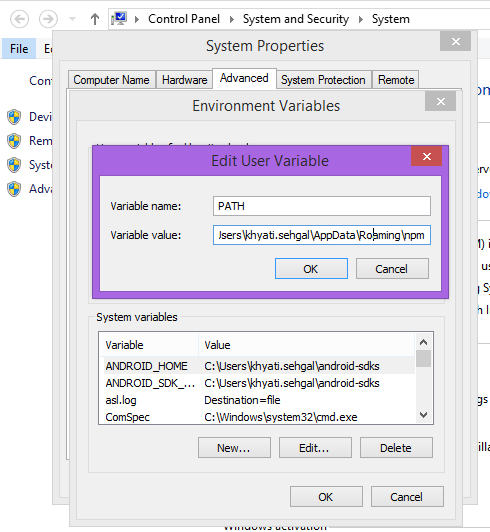
- Make sure the PATH variable has npm.

In eclipse, check the node js has the proper version and is pointing to the latest or node 4 above version.
- Open eclipse –> Window –> Preferences –> AngularJS –> Protractor.
- Now node.js install –> Node.js path, here check the path which is mentioned and go to this directory path.
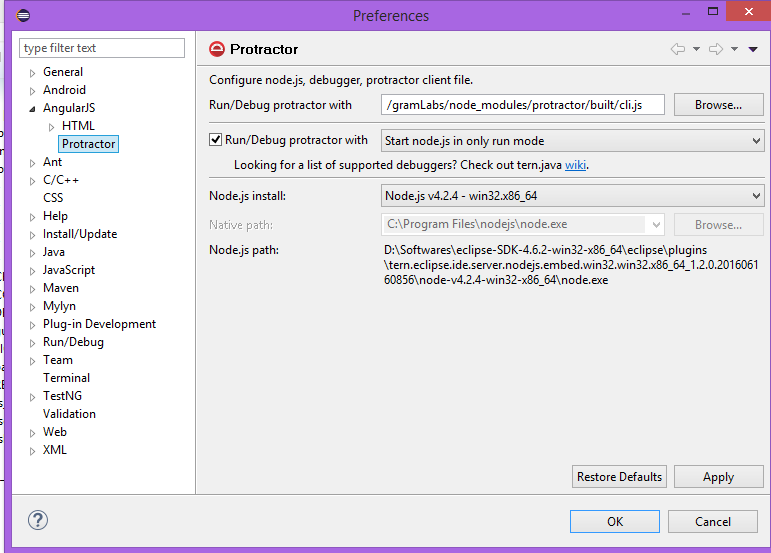
Now, where ever you have your latest node installed on the local machine, copy the node directories on this location. For example from Program Files–Nodejs to the location which eclipse is showing.
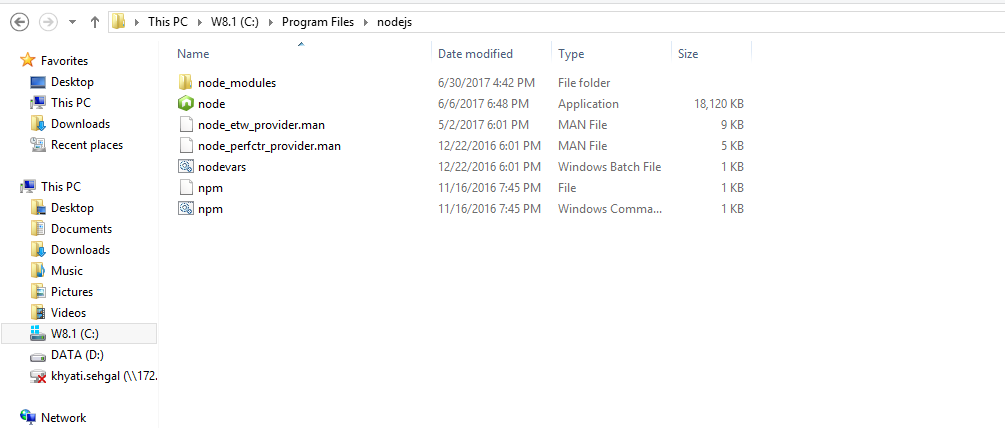
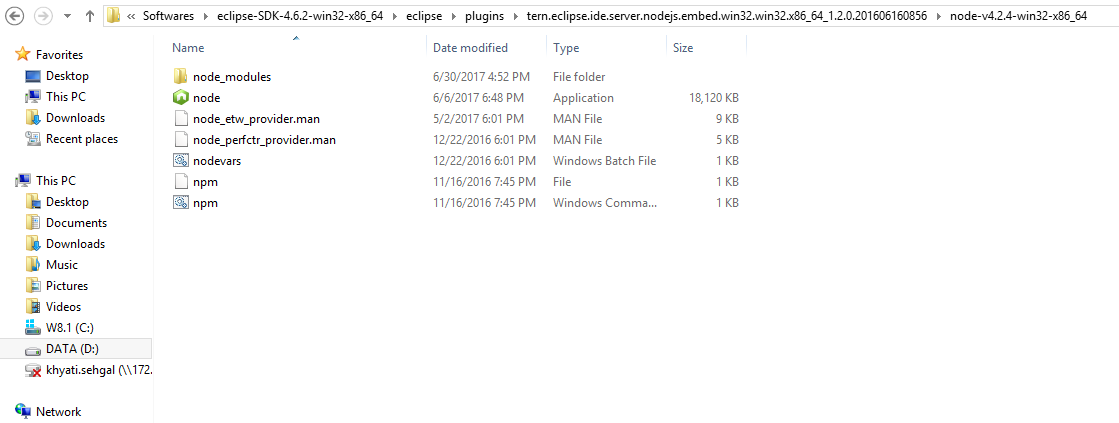
Now, refresh, clean, and restart the eclipse.
It should work.

hi..I did the changes as you mentioned but still I am facing the same Issue. Please let me know what I can do.
Thank you..
LikeLike
Hey Manasa, can you please post the error logs which you are getting after applying the solution
LikeLike
i am also facing same issue
LikeLike
Hey Zaid, can you please post the error logs which you are getting after applying the solution
LikeLike
same issue for me too…!!!
LikeLike
Hey Tabrez, can you please post the error logs which you are getting after applying the solution
LikeLike
worked for me 🙂 thanks.
LikeLike
Glad to hear this.
LikeLike
An interesting discussion is definitely worth comment.I believe that you ought to publish more about this subject,it may not be a taboo matter but usually folks don’t discuss suchissues. To the next! Many thanks!!
LikeLike